I have implemented some calendar gadgets based on existing legacy gadgets.
(1) Google calendar viewer gadget
This app does not use Google Calendar Javascript API. Google Calendar generates automatically feeds for public events owned by a user. Address of the feed is http://www.google.com/calendar/feeds/username@gmail.com/public/full. This gadget retrieves public events of a specific calendar user and display them accordingly. Not all events are retrieved and displayed.
Assume today is A, then events that fall into period (A-30days) to (A + 60days) are handled.
Note: this gadget can just get public events.
I deployed it in both Orkut sandbox and Ringside. Following screenshots are taken from Orkut.
Description of various parts of the page: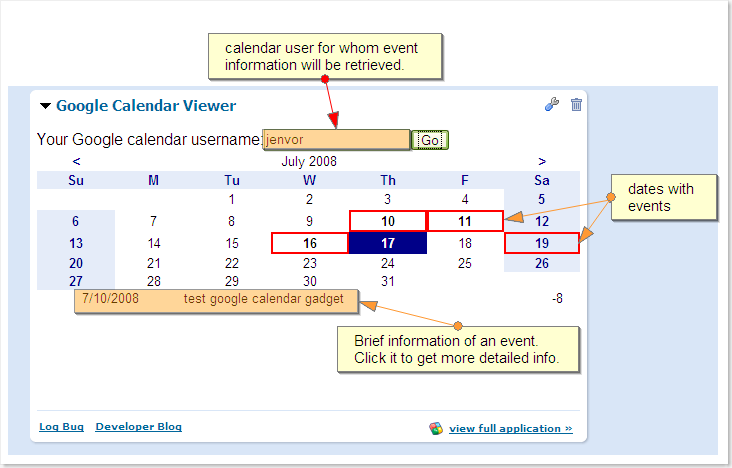
When a user clicks the brief information of an event, detailed information will be displayed in place.
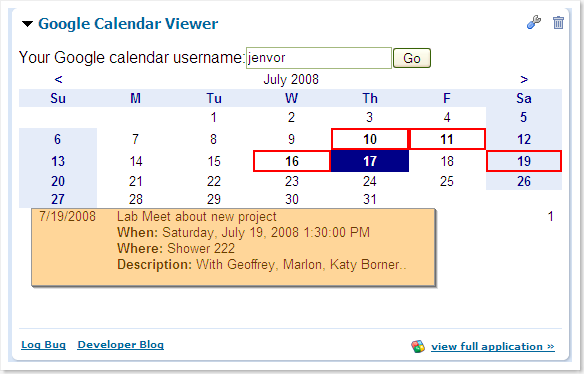
(2) Standalone Google calendar client application.
This app does not rely on Gadget API or Open Social API. It just relies on Google Calendar Javascript library. So it can be run independently without gadget container. I deployed it on Ringside using IFrame.
It can be accessed by visiting http://gf1.ucs.indiana.edu:8080/gcalendar/calendar2.htm or you can use it in Ringside.
If a user has not logged in Google account, he/she will see a "Login" button.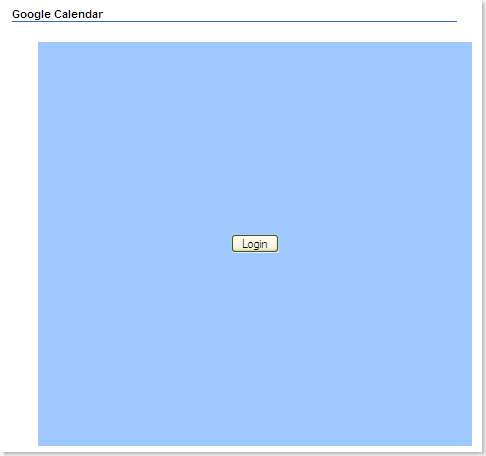
After user clicks the "Login" button, he/she will be redirected to Google login page. After he/she logs in Google, he/she will be redirected to a "Access Request Authorization" page. Then the user can choose to grant or deny the access. It is shown below: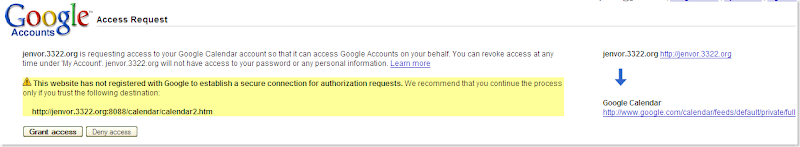
After the user grants access, following initial page will be displayed: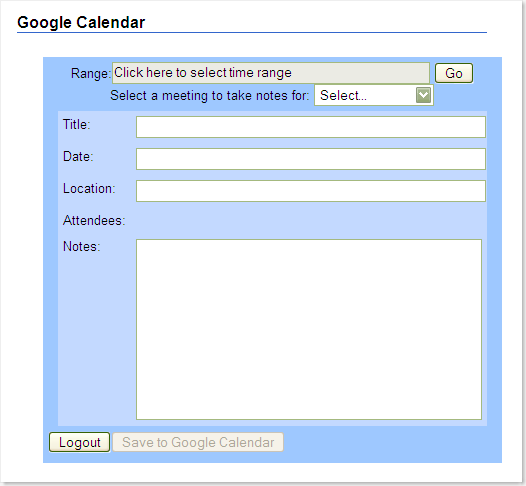
Description of every part in the page: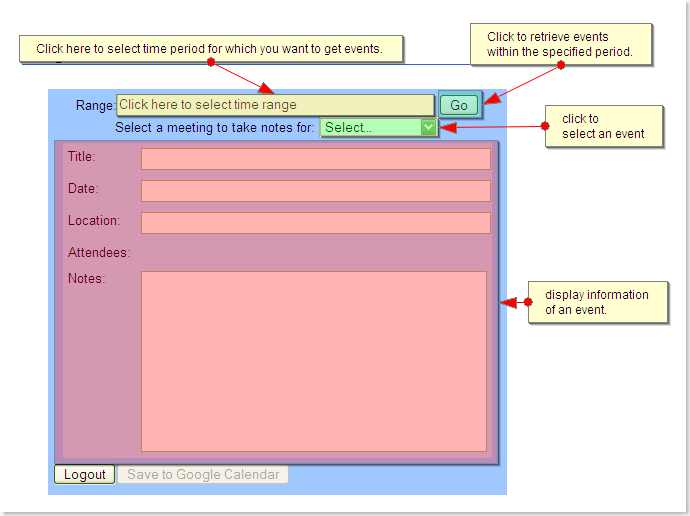
When a user clicks the time range selection text box, a data picker will be displayed so that the user can easily select time period. It is shown below: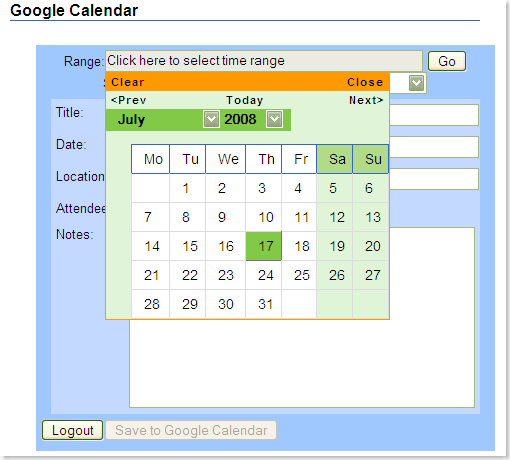
When a user selects his/her time range and clicks "Go" button, information of events within the specific time perios will be retrieved. And when the user clicks the drop-down box with label "Select...", a list of events will be displayed. See below screenshot:
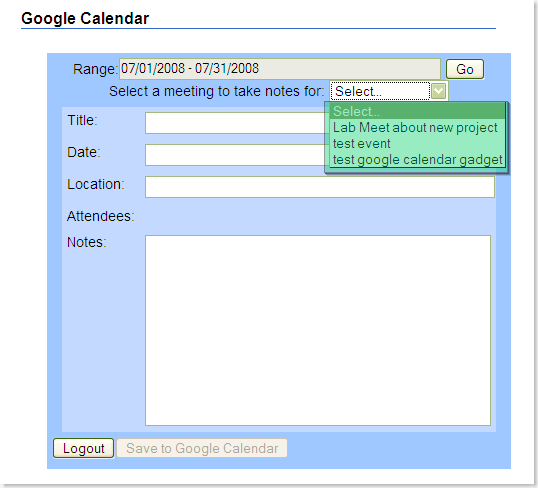
When the user selects an event, detailed information will be displayed in corresponding fields.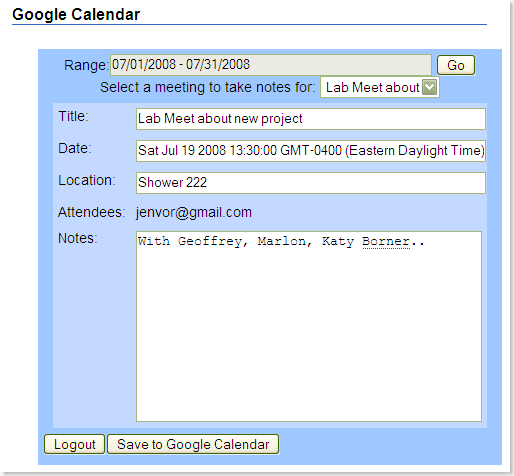
The user can modify information of an event and save it back in Google Calendar by clicking button "Save to Google Calendar". 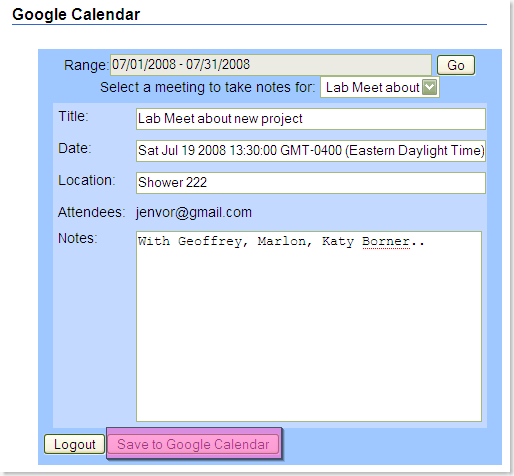
(3) Google calendar gadget which allowes users to log in
This gadget is different from the first gadget mentioned above because this gadget allowes users to log in so that all events(public and private) can be retrieved and displayed. This gadget is based on the app(2) which is described above. The user interface is the same as that of app(2).
I deployed it on Ringside and Orkut sandbox successfully.
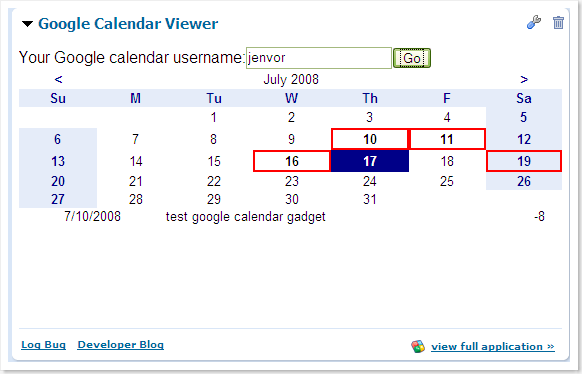




No comments:
Post a Comment